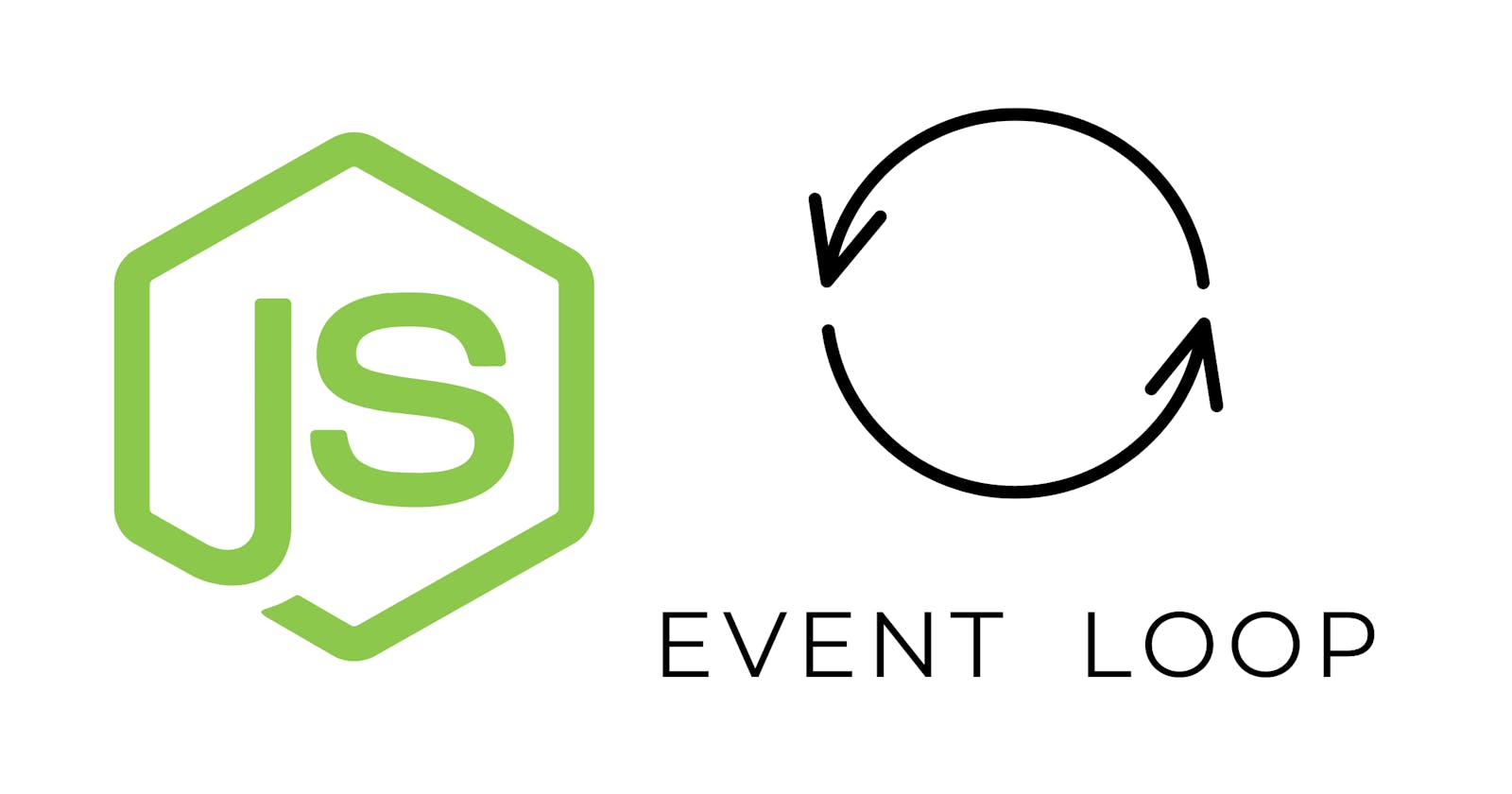Node.js is a popular runtime environment that uses an event-driven, non-blocking I/O model. At the core of this model is the event loop, which is responsible for handling incoming requests and executing callbacks.
In this article, we will explore the basics of the event loop in Node.js, and provide some examples to illustrate how it works.
What is the event loop?
The event loop is a key component of the Node.js runtime environment. It is responsible for handling incoming requests and executing callbacks in a non-blocking way, which allows Node.js to handle a large number of concurrent connections.
At a high level, the event loop works by continually checking for new events to process. When an event is received, it is added to the event queue. The event loop then retrieves the next event from the queue and executes its associated callback function.
Here's a simple example that demonstrates how the event loop works:
function main() {
console.log("Start");
setTimeout(() => {
console.log("Timer expired");
}, 0);
console.log("End");
}
main();
In this example, the main() function logs "Start" to the console, then schedules a timer to expire in 0 milliseconds using the setTimeout() function. Finally, it logs "End" to the console.
When the timer expires, its associated callback function is added to the event queue. At this point, the event loop retrieves the callback from the queue and executes it, logging "Timer expired" to the console.
However, because the timer was scheduled to expire in 0 milliseconds, it actually gets added to a special queue of timer events. These events are processed after any I/O events, but before any immediate events.

This means that if we were to add an I/O event to the queue, it would be processed before the timer event. For example, if we added the following code to our main() function:
import * as fs from "fs";
function main() {
console.log("Start");
setTimeout(() => {
console.log("Timer expired");
}, 0);
fs.readFile("myfile.txt", (err, data) => {
console.log("File read");
});
console.log("End");
}
main();
In this example, we're using the fs module to read a file. When the file read operation completes, its associated callback function is added to the event queue. However, because this is an I/O event, it takes priority over the timer event that we scheduled earlier.
As a result, the "File read" message is logged to the console before the "Timer expired" message.
Conclusion
In conclusion, the event loop is a critical component of the Node.js runtime environment, allowing it to handle a large number of concurrent connections in a non-blocking way. By understanding how the event loop works and how it processes events, you can write more efficient and scalable Node.js applications.